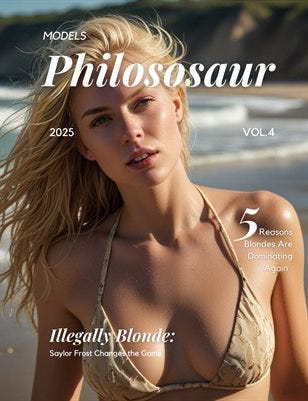Xfinity’s App-Only Strategy:
How Internet Providers Are Locking Users Out of Their Own Networks
How did we get to the point where you need a smartphone app to configure your own internet router?
The Great Wall of Xfinity
Imagine this: You buy a house. You pay the mortgage. But when you want to rearrange the furniture, you have to call the bank for permission and use their special app that only works on Tuesdays between 2-4 PM. Sounds absurd, right? Welcome to Xfinity’s approach to home networking in 2024.
Xfinity has systematically been removing web-based administration interfaces from their gateways, forcing users into their mobile app ecosystem. Visit xfinity.com/myxfi and you’re greeted with a digital brick wall:
“This website is no longer available... All features are available in the Xfinity app.”
Why Are They Doing This?
Data Collection Goldmine: The Xfinity app isn’t just a convenience tool—it’s a data harvesting machine. By forcing app usage, they gain detailed usage patterns across all your devices, behavioral data about when and how you manage your network, and the opportunity to push paid services and upgrades.
Customer Lock-in: Once you’re in their app ecosystem, switching providers becomes more painful. Your network settings, device names, parental controls—all trapped behind Xfinity’s walled garden.
Reduced Support Costs: By limiting configuration options, they reduce the “breakage” from users changing advanced settings. Fewer configuration options mean fewer support calls.
Upsell Opportunities: The app becomes a direct marketing channel for Xfinity’s other services: security packages, device upgrades, and premium features.
The Real-World Impact
For the technical user: Want to set up port forwarding for your website? Host a game server? Configure a VPN? You’re out of luck unless you jump through hoops.
For the average user: Grandma can’t just log into the router to check connected devices. Students can’t easily set up basic network configurations.
For small businesses: Critical network configurations become dependent on a smartphone app that might not even be available on company devices.
The Workarounds (Because of Course There Are Some)
The Mobile Browser Trick: Sometimes requesting “desktop site” in your mobile browser can bypass the app requirement. Sometimes.
Direct IP Access: A few gateways still respond to direct IP access (10.0.0.1), but this is becoming increasingly rare.
The Nuclear Option: Bridge Mode: The ultimate “screw this” solution—put the Xfinity gateway in bridge mode and use your own router where you actually have control.
Modern Alternatives: Services like Cloudflare Tunnels are becoming popular precisely because they bypass ISP restrictions entirely, letting you expose services without port forwarding.
The Bigger Picture: This Isn’t Just Xfinity
This trend extends beyond Xfinity. We’re seeing a broader movement where ISPs want to be service platforms, not dumb pipes; manufacturers of smart devices lock down configuration; and the “cloud everything” mentality removes local control.
What’s at Stake?
When you lose access to your network’s configuration, you lose:
Privacy - Your network data becomes someone else’s business model.
Control - You can’t optimize for your specific needs.
Transparency - You don’t know what’s happening on your own network.
Reliability - When the app goes down, your network management goes with it.
The Fight Back
Technical solutions: Bridge mode, third-party routers, VPNs, and tunneling services.
Consumer advocacy: Pushing for right-to-repair and local control legislation.
Voting with wallets: Supporting ISPs that respect user control and privacy.
The Bottom Line
Xfinity’s app-only strategy represents a fundamental shift in who controls your home network. It’s no longer your network—it’s theirs, and they’re letting you use it. The convenience of mobile management comes at the cost of transparency, control, and ultimately, ownership.
The next time you’re forced to download an app just to change a basic setting, ask yourself: Who really owns your network?
A Personal Note from the Author:
In writing this post, I need to add a sincere apology for the way I recently treated one of Xfinity’s customer service employees over the phone. My frustration with these systemic issues is no excuse for taking it out on a person who was simply trying to help.
It is not their fault that the loading times are slow or the UI is unstable. That individual showed patience and a kind spirit, and it was never right for me to respond with aggression. We are all created in God’s image and deserve to be treated with respect.
I believe that when it comes to essential services like internet access, they should run properly. Past experiences with constant tech problems from large corporations can create a mindset where you go into a conversation looking for a fight. But that is a reason, not an excuse.
I truly hope that employee sees this somehow, and I pray they have the best week of their lives. Despite the frustration of dealing with unnecessary tech problems, we should all remember to treat everyone kindly. We’re all human at the end of the day, and we all have feelings.
Have you encountered this issue? Share your experiences and workarounds in the comments. The more we talk about it, the more pressure we can put on providers to maintain user control.
Philososaur – Volume 4
By Daniel Brummitt in Philososaur!
32 pages, published 5/30/2025
Gold isn’t just a color—it’s collateral damage. Philososaur weaponizes peroxide as cultural commentary, turning salon foils into protest signs. This isn’t highlights—it’s class warfare with a bleach bottle. The revolution will be bleached, toned, and absolutely unapologetic.
The Best Routers for Every Need:
In today's world, internet security is more important than ever, and FlashRouters has made it their mission to provide top-tier, VPN-ready routers that protect your online privacy and secure your devices—whether you're at home, on the road, or in the office. With a wide variety of routers to suit every need, FlashRouters has something for everyone. Let’…