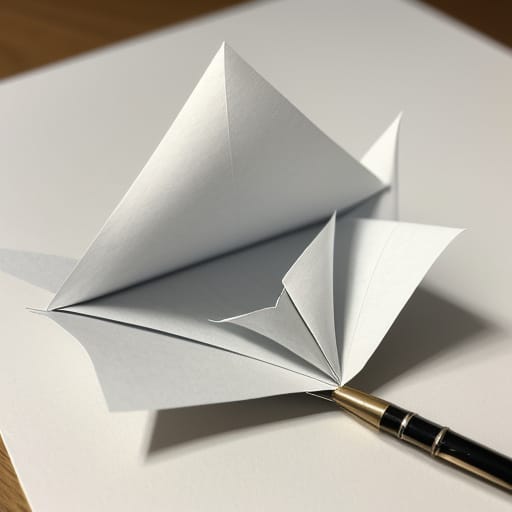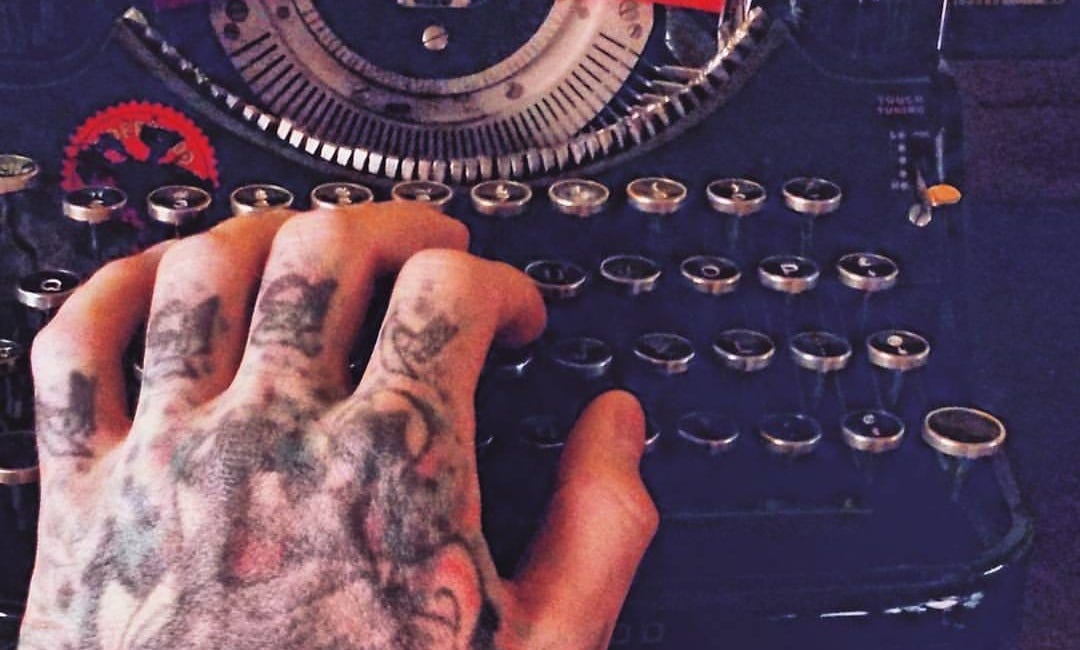The Great Advertising Opt-Out Collapse:
What Happened and What to Do About It
Originally Published: May 30, 2025
If you've tried to opt out of online advertising recently, you might have noticed something alarming: the tools don't work anymore. The major industry opt-out platforms that millions of consumers relied on have either shut down or are returning error messages. This isn't a temporary glitch—it's the collapse of a system that was already barely functional.
Here's what happened, why it matters, and most importantly, what you can do about it.
The System Has Failed
For years, privacy advocates directed people to two main tools for opting out of behavioral advertising:
Network Advertising Initiative (NAI): https://optout.networkadvertising.org/
Digital Advertising Alliance (DAA): https://optout.aboutads.info/
Both are now broken. The NAI tool returns "403 Forbidden" errors, while the DAA platform suffers from JavaScript failures and loading issues. Even when these tools worked, they were plagued with problems—companies showing "Opt-Out Temporarily Unavailable" for months at a time.
This isn't just inconvenient. It's a consumer protection crisis. Millions of people have lost their primary means of controlling how their personal data is used for advertising.
Why the Traditional Approach Never Really Worked
The dirty secret about advertising opt-outs is that most were designed to fail. Here's how the system was rigged against consumers:
Cookie-Based Opt-Outs Reset Constantly
Most opt-outs rely on setting a cookie in your browser that says "don't track this person." But cookies get deleted when you:
Clear your browser data
Use private/incognito mode
Switch browsers or devices
Update your operating system
Essentially, your opt-out preferences vanished every few weeks, and you had to start over.
Hundreds of Companies, Individual Opt-Outs Required
The advertising ecosystem includes hundreds of companies—data brokers, ad networks, analytics firms. Each theoretically required its own opt-out. The industry tools were supposed to solve this, but with those now broken, consumers are left to navigate a maze of individual company policies.
Mobile Apps Were Largely Ignored
While everyone focused on web browser opt-outs, mobile apps continued tracking through advertising IDs, location data, and cross-app tracking. These required completely separate opt-out processes that most people never knew existed.
The Tor Browser Reality Check
For users of privacy-focused browsers like Tor, the situation is even more complex. Traditional opt-outs are fundamentally incompatible with Tor's privacy model because:
Tor clears cookies between sessions, making cookie-based opt-outs useless
Tor obscures browser fingerprinting that many opt-outs rely on
Each new Tor identity appears as a completely different user to tracking systems
The irony? If you're using Tor properly, you're already more private than 99% of internet users. The advertising industry's tracking methods largely fail against proper Tor usage.
What Actually Works: A New Strategy
Since the old system has collapsed, here's what privacy-conscious users should do instead:
1. Focus on Account-Based Controls First
These settings follow your account across devices and browsers:
Google (most critical): https://adssettings.google.com/
Sign in and turn off "Ads Personalization"
This affects YouTube, Gmail, Google Search, and thousands of partner sites
Amazon: https://www.amazon.com/adprefs
Controls ads on Amazon and partner sites
Also check: https://www.amazon.com/privacyprefs for cross-context advertising
Meta/Facebook: https://www.facebook.com/adpreferences/
Go to Settings → Ads → Ad Preferences
Set all categories to "Not Allowed"
Microsoft: https://account.microsoft.com/privacy/ad-settings
Turn off personalized ads across Microsoft services
2. Mobile Settings Are Critical
Most people forget about mobile, but it's often the biggest source of tracking:
iOS: Settings → Privacy & Security → Apple Advertising → Turn OFF "Personalized Ads" Android: Settings → Google → Ads → Turn ON "Opt out of Ads Personalization"
Reset your advertising ID monthly on both platforms.
3. Browser-Level Controls Beat Individual Opt-Outs
Instead of playing whack-a-mole with hundreds of companies, use browser settings that block tracking entirely:
Chrome: Settings → Privacy and security → Ad privacy → Turn off all options Firefox: Settings → Privacy & Security → Enhanced Tracking Protection (Strict) Safari: Preferences → Privacy → Prevent cross-site tracking
4. Browser Extensions Provide Real Protection
Install these to block tracking at the source:
uBlock Origin: Blocks ads and trackers completely
Privacy Badger: Automatically learns and blocks trackers
DuckDuckGo Privacy Essentials: Comprehensive tracker blocking
These extensions are more effective than opt-out forms because they prevent the tracking from happening in the first place.
For Advanced Users: Going Further
Tor Browser Users
Use "Safer" or "Safest" security levels to block tracking scripts
Use "New Identity" frequently to reset your session
Focus on account-based opt-outs for services you use on regular browsers
Configure mobile privacy settings since you're probably not using Tor on mobile
Browser Segregation Strategy
Use different browsers for different purposes:
Tor: Anonymous browsing and sensitive research
Firefox with strict privacy: General browsing with extensions
Separate browser: Only for services that require less privacy (banking, shopping)
Network-Level Blocking
Advanced users can block advertising domains at the router level using:
Pi-hole (DNS-based ad blocking)
pfSense with blocklists
NextDNS or similar services
The Bigger Picture: What This Means
The collapse of industry opt-out tools reveals something important: the current system for protecting consumer privacy online is fundamentally broken. It was designed by the advertising industry to create the appearance of choice while making it practically impossible for consumers to exercise that choice effectively.
This situation highlights why comprehensive privacy legislation is necessary. Individual opt-outs, even when they work, place an unreasonable burden on consumers to navigate hundreds of different policies and interfaces.
In the meantime, the strategies outlined above—focusing on account-based controls, mobile settings, browser-level protections, and extensions—provide more effective privacy protection than the old opt-out system ever did.
Your 15-Minute Privacy Action Plan
Here's what you can do right now:
Mobile first (5 minutes): Configure iOS/Android advertising settings
Major accounts (5 minutes): Google, Amazon, Facebook ad settings
Browser protection (5 minutes): Install uBlock Origin, enable strict tracking protection
This approach is more effective than the industry opt-out tools that dominated privacy advice for years. The collapse of those tools might actually force us toward better solutions.
The Silver Lining
While the breakdown of industry opt-out tools is frustrating, it's pushing users toward more effective privacy practices. Browser-based protections, mobile privacy controls, and comprehensive ad blockers provide better protection than cookie-based opt-outs ever did.
The advertising industry's own tools failing might be the wake-up call consumers need to take control of their digital privacy through more robust methods.
Privacy shouldn't require navigating hundreds of confusing opt-out forms. It should be built into the tools we use every day. Until that happens, the strategies above will keep you ahead of the tracking game. https://www.danielbrummitt.com/
Want to stay updated on digital privacy developments? The landscape changes rapidly, but focusing on browser controls, mobile settings, and account-based protections remains your best defense against online tracking.
Will Your Masked Email Still Work If You Delete Your Gmail Account?
"Will Your Masked Email Still Work If You Delete Your Gmail Account? Here’s What You Need to Know"
From Galleries to Git:
"From Galleries to Git: Why My Unconventional Path Makes Me a Better Engineer"
Modern Samsung Android Phones
In the age of constant surveillance, it’s important to understand how much data your phone might be sharing with entities like the NSA. While Android devices come with privacy features, it’s still crucial to know what data might be collected. Here’s a quick guide to check on your Samsung Android phone.