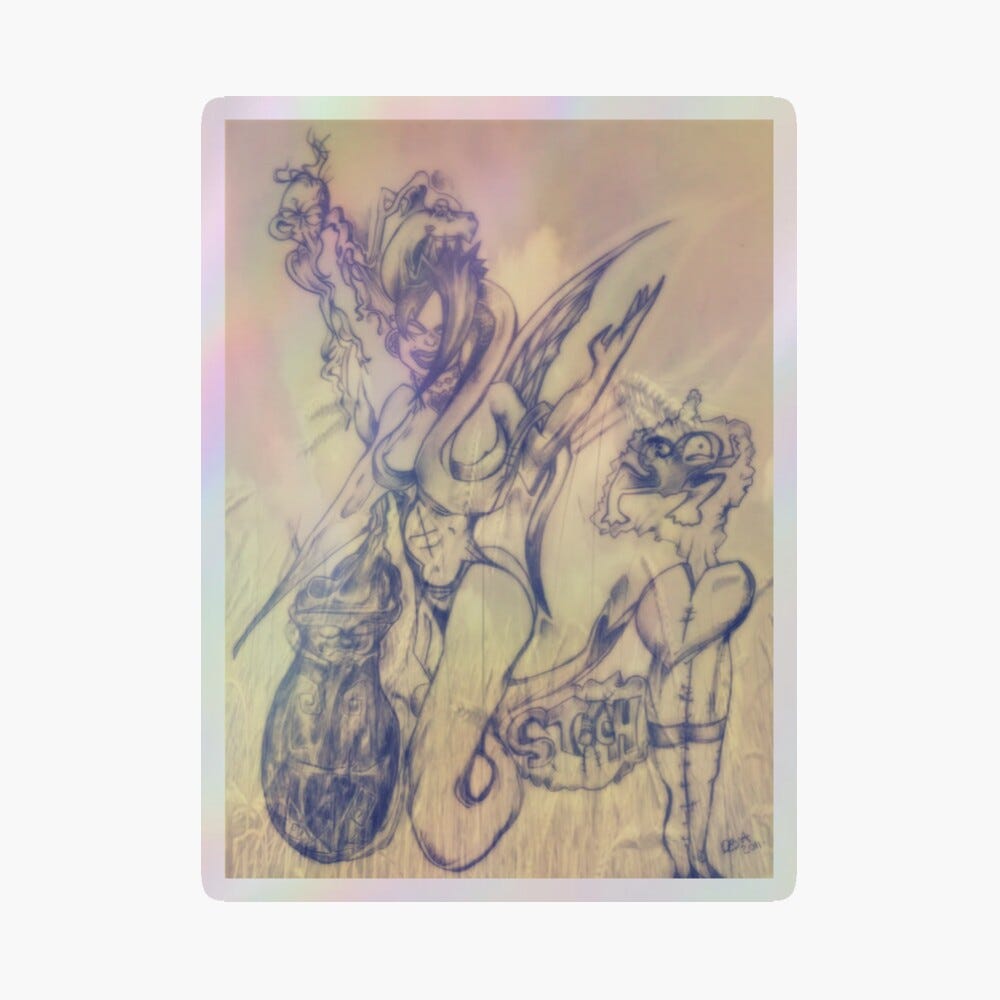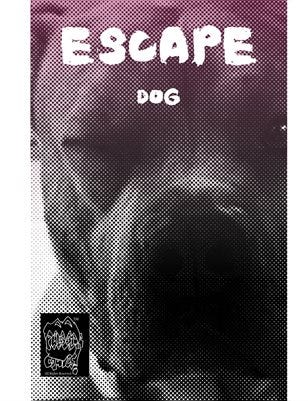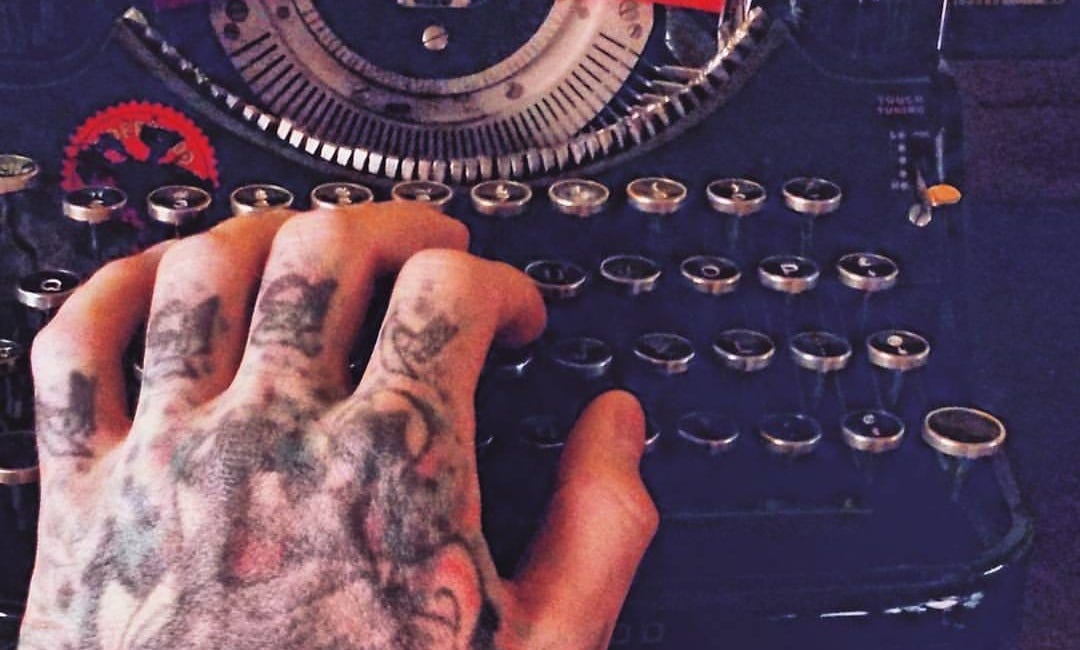Unlock Digital Forensics on Android:
How to Install Sofia in Termux
Topic: Digital Forensics, Cybersecurity, Android, Termux
Tools: Sofia, Termux, Python
Have you ever wanted to perform digital forensics or analyze security tools directly from your Android phone? What sounds like a scene from a hacker movie is actually completely possible thanks to powerful tools like Termux and Sofia.
In this guide, I’ll show you how to install and run the Sofia security tool in your Termux environment, turning your mobile device into a portable analysis station.
What is Sofia?
Sofia is a powerful, open-source tool written in Python for analyzing and fingerprinting security tools. It helps cybersecurity professionals and enthusiasts to:
Identify and analyze security tools and their components.
Create digital fingerprints of various software.
Perform static analysis to understand a tool’s capabilities.
By getting Sofia to run on Termux, you carry this powerful utility right in your pocket.
Prerequisites: Getting Ready
Before we dive in, make sure you have Termux installed and updated from F-Droid (the recommended source).
Open Termux and run this command to ensure all packages are up to date:
bash
pkg update && pkg upgradeStep-by-Step Installation Guide
Step 1: Install the Necessary Dependencies
Sofia relies on Python and several system libraries. Let’s install them all at once.
bash
pkg install python git libjpeg-turbo libxml2 libxsltpython: The programming language Sofia is built with.git: To clone the source repository if needed.libjpeg-turbo,libxml2,libxslt: Critical libraries that Sofia’s dependencies (likePillowandlxml) need to compile correctly.
Step 2: Install Sofia via pip
The easiest way to install Sofia is using pip, Python’s package manager. It will automatically fetch the tool from PyPI (the Python Package Index) and handle its dependencies.
bash
pip install sofiaSit back while pip does its magic. This might take a minute or two.
Step 3: Verify the Installation
Once the installation is complete, let’s make sure everything worked.
bash
sofia --helpIf you see a help menu pop up with a list of commands and options, congratulations! You’ve successfully installed Sofia on Termux.
https://via.placeholder.com/600x200/00ff00/000000?text=sofia+--help+output+shown+here
Troubleshooting: Common Hurdles and Fixes
The path isn’t always smooth. Here are solutions to common problems you might encounter.
Issue 1: libxml2 or libxslt Not Found
If the pip install command fails with errors mentioning these libraries, you need their development packages.
bash
pkg install libxml2 libxslt pkg-config
export PKG_CONFIG_PATH=$PREFIX/lib/pkgconfig
pip install sofiaIssue 2: Pillow (PIL) Fails to Build
The Pillow library is a common culprit. We already installed libjpeg-turbo, but sometimes we need to point the compiler to it explicitly.
bash
LDFLAGS=”-L$PREFIX/lib” CFLAGS=”-I$PREFIX/include” pip install --no-cache-dir pillow
pip install sofiaIssue 3: “Command ‘sofia’ not found”
This means the script was installed but Termux can’t find it. The scripts are installed in ~/.local/bin, which might not be in your PATH.
Add it permanently by running:
bash
echo ‘export PATH=”$HOME/.local/bin:$PATH”’ >> ~/.bashrc
source ~/.bashrcNow, try sofia --help again. It should work!
Taking Sofia for a Spin
Now for the fun part. Let’s use our newly installed tool.
To see all the analysis plugins available to you:
bash
sofia --list-pluginsTo analyze a specific tool or directory:
bash
sofia analyze /path/to/your/toolA Quick Reality Check: While Sofia’s core functionality works excellently in Termux, remember that you’re running on Android. Some advanced plugins that require low-level system access or specific desktop libraries might not work as expected. However, for learning and basic analysis, it’s an incredibly powerful setup.
Why This Matters
Installing a tool like Sofia on Termux is more than just a technical party trick. It demonstrates the incredible power and flexibility of modern mobile devices. For students, security researchers, or anyone curious about infosec, this setup provides a low-cost, highly accessible platform to learn and practice digital forensics skills anywhere, anytime.
Conclusion
You’ve just transformed your Android device into a more powerful tool for cybersecurity exploration. By installing Sofia on Termux, you’ve broken down a barrier and proven that professional-grade security work isn’t confined to desktops and laptops.
Have you successfully installed it? Run into a different issue? Share your experiences or questions in the comments below!
Escape Dog
By Daniel Brummitt in Philososaur Comics!
16 pages
I have switched to Tuta, the world’s most secure email service, easy to use, open-source and private by design. It’s ad-free and powered by 100% renewable electricity.
How to Set Up ProtonVPN on Your Ubuntu Touch Device
Tired of browsing without an extra layer of privacy on your Ubuntu Touch phone? While many tasks are handled seamlessly by apps, setting up a VPN requires a few manual steps. In this guide, we’ll walk you through configuring ProtonVPN, a popular privacy-focused service, on your device.
Big Brother in a Box:
You carry a powerful tracking device in your pocket every day. It’s your cell phone. While we often worry about app permissions and social media privacy, a more stealthy and physical threat has evolved significantly: the Cell Site Simulator.