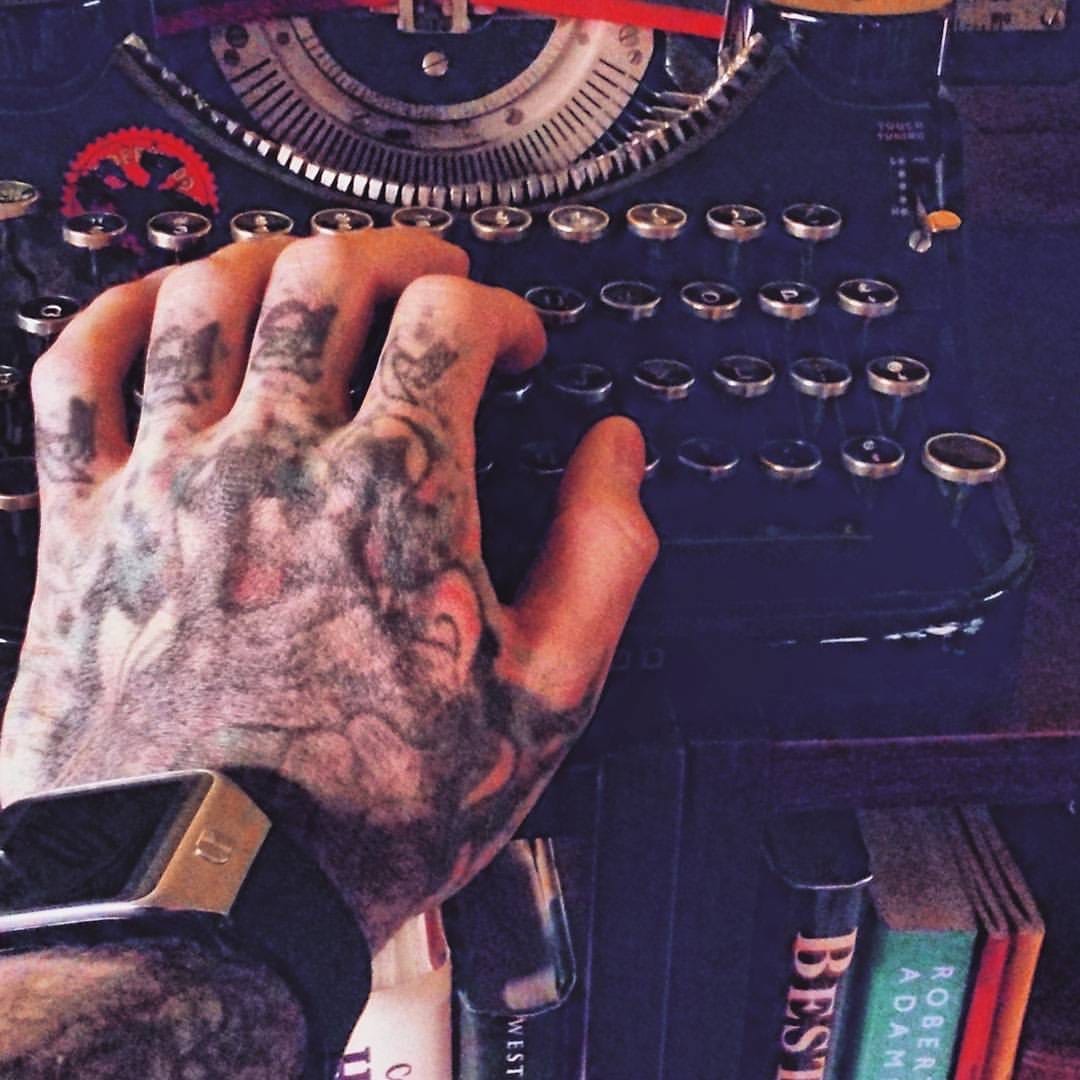Why You Should Ditch Your Keyboard
(And How to Replace It with a Private FOSS Alternative)
Do you know what your keyboard is doing behind your back?
Most smartphone keyboards—like Gboard (Google), SwiftKey (Microsoft), and even third-party keyboards like Grammarly—track your every keystroke, analyze your typing habits, and send that data back to their servers. If privacy matters to you, it’s time for a change.
Luckily, free and open-source (FOSS) keyboard alternatives exist that respect your privacy. Let’s explore why you should switch and the best options available.
Why You Should Stop Using Big Tech Keyboards
1. They Track Everything You Type
Gboard sends your typing data to Google (even in "incognito" mode).
SwiftKey syncs your keystrokes to Microsoft’s cloud.
Many keyboards log passwords, credit card info, and personal messages without you realizing it.
2. They Require Unnecessary Permissions
Most commercial keyboards ask for:
Full network access (to send your data to their servers).
Microphone access (even when you’re not using voice typing).
Contacts & storage permissions (to "improve predictions").
3. Open-Source Alternatives Are Just as Good (Without the Spying)
FOSS keyboards are transparent, private, and often more lightweight than Big Tech options.
Best Privacy-Focused FOSS Keyboards for Android
1. AnySoftKeyboard (GitHub | F-Droid)
✅ No tracking, no internet access needed
✅ Supports multiple languages & swipe typing
✅ Highly customizable themes & layouts
2. OpenBoard (GitHub | F-Droid)
✅ Minimalist, no telemetry
✅ Feels like the old AOSP keyboard (but better)
✅ No cloud sync—everything stays on your device
3. FlorisBoard (GitHub | F-Droid)
✅ Modern design with Material UI
✅ Gesture typing & autocorrect (without sending data to Google)
✅ Still in beta, but very promising
4. Simple Keyboard (GitHub | F-Droid)
✅ Ultra-lightweight, no bloat
✅ Perfect if you just want basic typing
✅ Zero permissions beyond keyboard input
How to Make Your Keyboard Even More Secure
Disable Internet Access
Go to App Info > Mobile Data & Wi-Fi and disable background data.
Use a firewall like NetGuard to block connections.
Avoid Giving Unnecessary Permissions
A keyboard doesn’t need microphone, contacts, or storage access to function.
Regularly Check for Updates
FOSS apps improve over time—keep them updated via F-Droid.
Final Thoughts: Take Back Control of Your Privacy
Your keyboard is one of the most invasive apps on your phone—yet most people never think about it. By switching to a FOSS alternative, you:
✔ Stop corporations from logging your keystrokes
✔ Reduce unnecessary data collection
✔ Support open-source developers instead of Big Tech
Ready to make the switch? Try one of these keyboards today and take back control of your digital privacy.
What’s Next?
If you’re cleaning up your digital life, you might also like:
My Favorite Tips Using Linux
As a Linux enthusiast, I constantly seek ways to enhance my experience with this versatile operating system. Here are some of my favorite tips from two valuable resources: cleaning up Linux Mint and encrypting a USB stick.
How to Safely Delete Monero Files on Linux Mint:
If you’re running a Monero node or wallet on Linux Mint, there may come a time when you need to clean up or delete Monero-related files. Whether you’re troubleshooting, starting fresh, or freeing up disk space, it’s important to know which files to delete and how to do it safely. In this guide, we’ll walk you through the process step by step.
Have you tried any of these keyboards? Let me know in the comments! 🚀