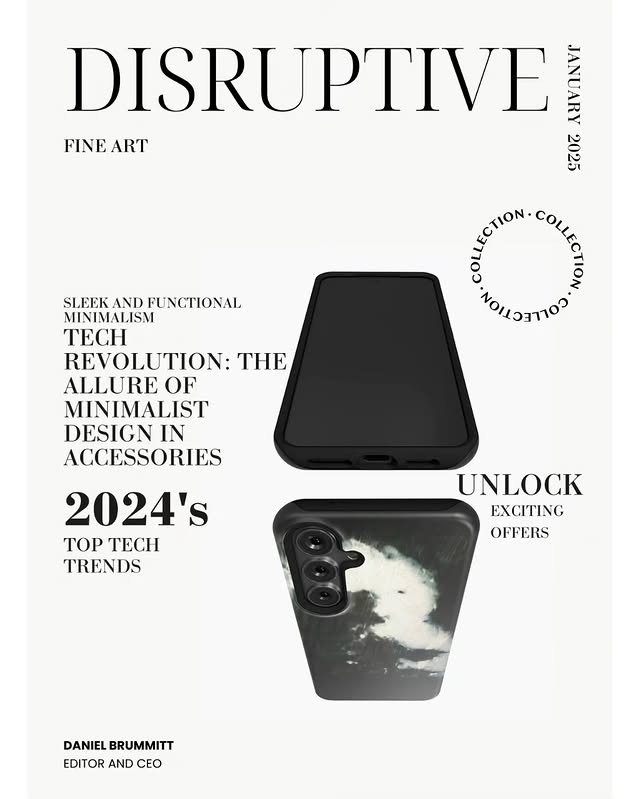Modern Samsung Android Phones
How to See What Data the NSA Collects
In the age of constant surveillance, it’s important to understand how much data your phone might be sharing with entities like the NSA. While Android devices come with privacy features, it’s still crucial to know what data might be collected. Here’s a quick guide to check on your Samsung Android phone.
1. Access the Testing Menu:
Open the dialer and enter
*#*#4636#*#*.This will open the “Testing” menu, where you can view network information, battery stats, and more.
2. Check Network Information:
Phone Information: View details about the connected network, including signal strength and cell tower information.
Cell ID & LAC: Check if the data corresponds to your current location, as unusual data may indicate spoofing or other monitoring.
3. Location and Privacy Settings:
Go to Settings > Location to review which apps have access to your GPS data.
Turn off location services if you want to reduce the amount of location data shared.
4. Review Privacy Settings:
Samsung phones offer various privacy features:
Use the Samsung Privacy Dashboard under Settings > Privacy to see which apps access sensitive data.
Check App Permissions and limit access to data like camera and microphone.
5. Reset Network Settings:
If you detect unusual behavior or suspect data collection, reset your network settings under Settings > General Management to stop any potential unauthorized activity.
https://www.magcloud.com/browse/issue/824877?__r=503300 «
A Longtime AT&T Customer Fighting for Privacy in a World Full of Leaks, Backdoors, and Surveillance
As a loyal AT&T customer for years, I manage a large family account, pay substantial monthly bills, and rely on their services for both personal and business needs. Yet, I find myself fighting for something fundamental: the right to safeguard my privacy
#Cops Are Buying Your #SocialMedia #LocationData Without A #Warrant, Here’s How To Stop Them.
https://futurism.com/cops-buying-social-media-location-data-without-warrant/
Your Car Can Keep Collecting Your Data After a Judge Dismissed a Privacy Lawsuit
The method used to intercept text messages and call logs in the context of the lawsuits against automakers appears to be through the vehicles' infotainment systems.
PHONE CASES / SLIM CASE By Daniel Brummitt
Buy Now! https://society6.com/danielbrummitt/cases Only $35.00